Motorola mobile reset from settings menu. How to remove google frp lock on any phones 2017 trick duration.
Power the device off.

How to reset a motorola phone that is google locked.
Go into your settings to google bypass your motorola device.
Then choose option reset options.
Next scroll down and go to google then search now.
Click now cards and within the folder tap show cards.
First switch on your mobile by holding the power button.
Afterward select erase all data factory reset option.
Lets start to bypass google account frp motorola devices.
Swipe up and tap on add network.
Release the volume down button when the boot mode selection menu appears.
The best way to activate motorola moto e5 plus without google account.
Lets unlock google verification in motorola.
Factory reset 1.
Add your gmail account information or create a new gmail account to your google locked motorola device.
Hold the volume down buttons on the right side while pressing power to turn on the device.
Hard reset motorola moto g6 g5 g4 g3 g2.
If you forgot the google password you should unlock frp by using our tutorial.
If you forgot or are unsure about your google password but you remember your gmail google account name you can use a computer to access the gmail account and gmail will send a link to reset your account password to another one of your email accounts.
Connect wi fi to your moto device.
A factory hard reset will reset the device back to factory default settings and clear all data from the device.
Next select system option.
Finally tap on the reset phone option.
Now you have access to the settings of your motorola device.
After that open settings menu.
If you tap no thanks on the bottom left hand corner of the screen then the search bar that appears.
How to bypass the google frp lock without software or otg cable.
Soft reset your moto.
Press security backup reset select factory data reset tap reset phone finally erase everything.
Tap on share then tap on message icon from bottom popup.
Type techeligible in network name and then double tap or long press on that text so that cut copy share options display.
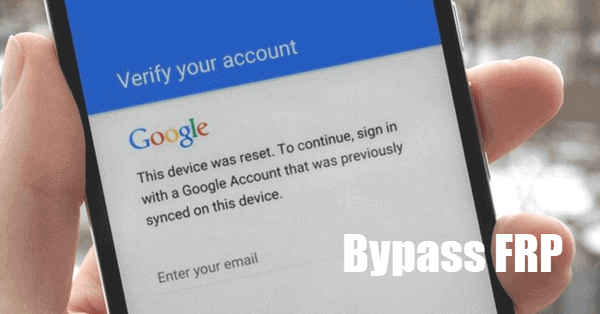

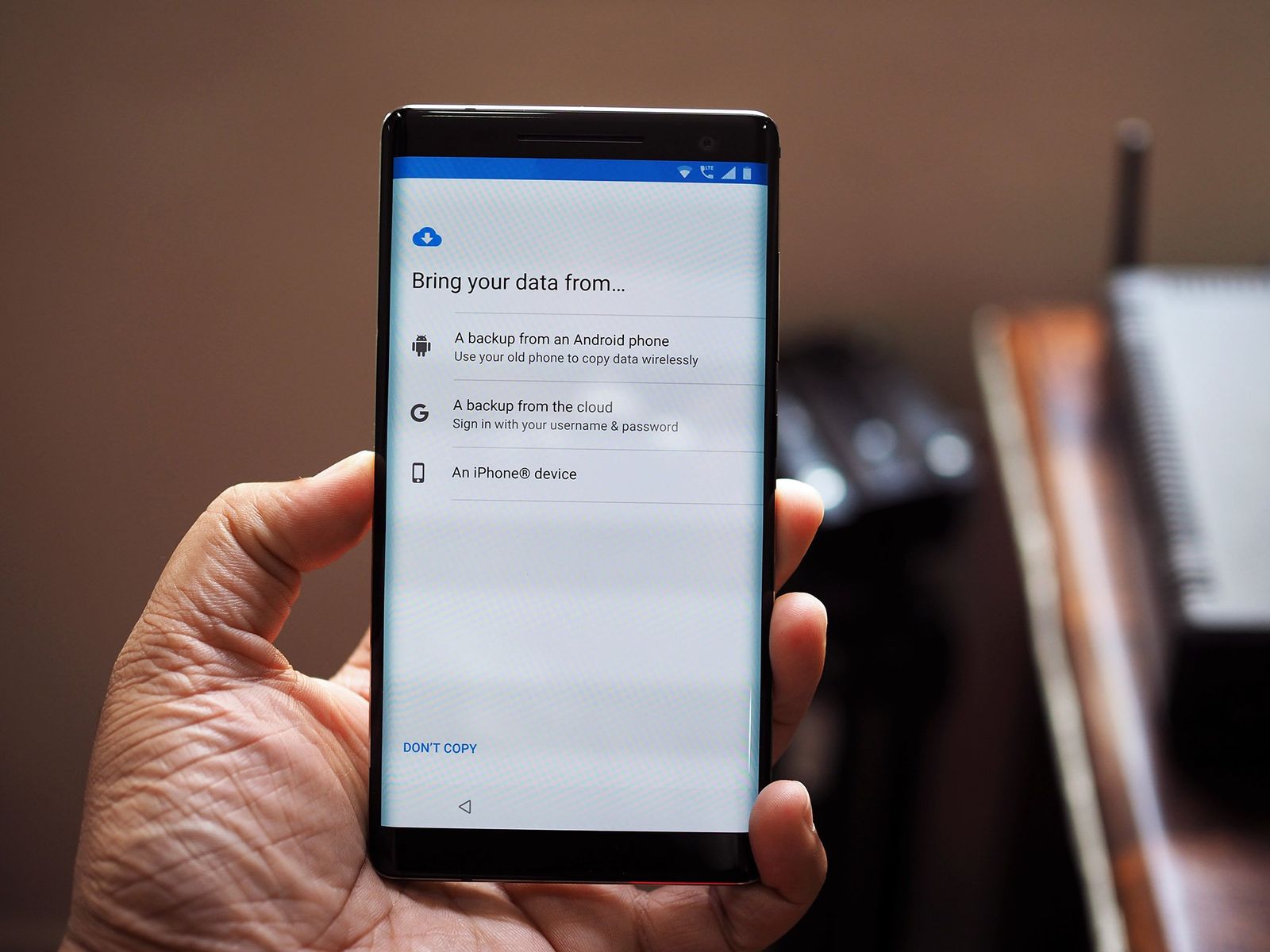










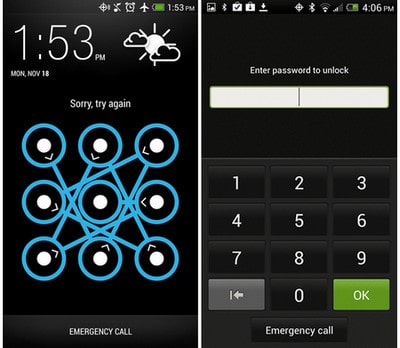



No comments:
Post a Comment